F-Finder Tool Pro
Out of stock
NO NEED DONGLE ANYMORE, No Yearly Fee
Description
Can be used in Multi Computer but can only log in one at a time
You can Download the NEW FFT software HERE :
F-Finder Tools Installer X86-X64 V2.0.0.2
F-Finder Pro Installer X86-X64 V3.0.0.2 (Beta Version)
Latest update check official site:
https://f-findertool.com/pages/news-downloads
WHAT INSIDE NEW F-FINDER TOOL?
Category Of Problem Repair Guide
================================
Category Of Problem:
Audio
Button
Camera
Charging
Connection
Deadphone
Display
Simcard
SDCard
FingerPrint
Specific Problem:
Audio ( Ear Speaker, Headset, Loud Speaker, Voice Microphone)
Button ( Power Key, Volume Up, Volume Down)
Camera ( Flash Light, Front Camera, Main Camera)
Charging ( Fake Charging, Charging No Respon, Battery Temperature High, Battery Temperature Low)
Connection ( USB)
Deadphone ( Short Before Power On, Short After Power On, Low Current)
Display ( LCD Backlight, LCM, Touch Screen)
Simcard ( Sim 1,SIM 2 )
SDCard ( SDCard)
FingerPrint ( FingerPrint)
Analysis Method:
Instant Solution
Stage 1 (Analyzing Passive Component)
Stage 2 (Analyze the circuit path)
Stage 3 (Analyze active components)
Samsung :
—————
-SM-A500F
-SM-G530H
-SM-G531H
-SM-G532G
-SM-G925F
-SM-G935F
-SM-J111F
-SM-J120F,M
-SM-J200F,G
-SM-J320F
-SM-J500F
-SM-J700F
-SM-J710F
-SM-A510F
-SM-A520F
-SM-A710F
-SM-G600S
-SM-G920F
-SM-G965F
-SM-J100H
-SM-J730F
-SM-J250F
-SM-G610F
Oppo :
———
-Oppo A3
-Oppo A37_2DA077
-Oppo A57
-Oppo A59M
-Oppo A71_MTK
-Oppo A71_Qualcomm
-Oppo A73S
-Oppo A83
-Oppo F1F
-Oppo F1S (2DA065-2)
-Oppo F3 Plus
-Oppo F5
-Oppo F7
-Oppo F7 Youth
-Oppo F9
-Oppo R9
-Oppo R9Plus
-Oppo R15 (2BD096-0)
Xiaomi :
————
-Redmi Note 5 Pro (Whyred)
-Redmi 4A (Rolex)
-Redmi 5A (Riva)
-Redmi Note 5A Prime(ugg)
-Redmi Note 5A(ugglite)
-Redmi Note 4X Qualcomm(Mido)
-Redmi Note 7 (Lavender)
-Redmi 6A
-Mi5X (Mi A1)
-Mi6x (Mi A2)
-Mi-4C
-Redmi 5 Plus (Vince)
-Redmi Note 4 (Nikel)
Vivo :
——
Vivo Y53
Update Repair Guide
=================
Xiaomi
————
Redmi 5 Plus (Vince) Instan Solution
Samsung
—————
SM-A510F Instant Solution, Stage 1(Analyzing passive component)
SM-A520F Instant Solution
SM-A710F Instant Solution
SM-G531H Stage 1(Analyzing passive component), Stage 2 (Analyze the circuit path)
SM-G600S Instant Solution
SM-G920F Instant Solution, Stage 1(Analyzing passive component), Stage 2 (Analyze the circuit path)
SM-G925F Stage 1(Analyzing passive component)
SM-G965F Instant Solution, Stage 1(Analyzing passive component)
SM-J730F Instant Solution
SM-J250F Instant Solution
SM-G610F Instant Solution
OPPO
———
-Oppo A3 (CPH1837) Stage 1(Analyzing passive component)
-oppo A37_2DA077 Stage 1(Analyzing passive component)
-Oppo A59M Stage 1(Analyzing passive component), Stage 2 (Analyze the circuit path)
-Oppo A71_MTK Instant Solution, Stage 1(Analyzing passive component)
-Oppo A83 Stage 1(Analyzing passive component)
-Oppo F1F Stage 1(Analyzing passive component), Stage 2 (Analyze the circuit path), Stage 3 (Analyze active components) DeadPhone
-Oppo F3 Plus Stage 1(Analyzing passive component)
-Oppo F5 Instant Solution, Stage 1(Analyzing passive component)
-Oppo F7 Stage 1(Analyzing passive component)
-Oppo F7 Youth Stage 1(Analyzing passive component)
-Oppo A73S Instant Solution, Stage 1(Analyzing passive component)
-Oppo R9Plus Stage 1(Analyzing passive component)
-Oppo R15 Stage 1(Analyzing passive component)
Apple
———–
5, 5C, 5S, 6, 6Plus, 6S, 6S Plus
7Qcom, 7Plus Qcom, 7Plus Intel
8Qcom, 8Plus Qcom, 8Plus Intel
X Intel, XR
Category Problem :
Audio (Specific Problem) :
Ear Speaker
Headset
Loud Speaker
Voice Microphone
South Speaker Amplifier
North Speaker Amplifier
Top Speaker Amp
Bottom Speaker Amp
ARCRearmic2
Frontmic3
Lowermic4
Lowermic1
Hawking
Button (Specific Problem) :
Button Power Key
Button Vol Up
Button Vol Down
Button Ringer
Camera (Specific Problem) :
Flash Light
Front Camera
Main Camera
New Hampshire
Utah
Nevada
Tele Camera
Wide Camera
Charging (Specific Problem) :
No Respon
Fake & Not Charging
Dead Phone (Specific Problem) :
Short After Power On
Short Before Power On
No Current After Power On
Low Current After Power On
Display (Specific Problem) :
LCD Backlight
LCM
Touch Screen
Network (Specific Problem) :
Baseband Unknow
#Analysis Methode :
Instant Solution
Analyzing passive components
Analyze the circuit path




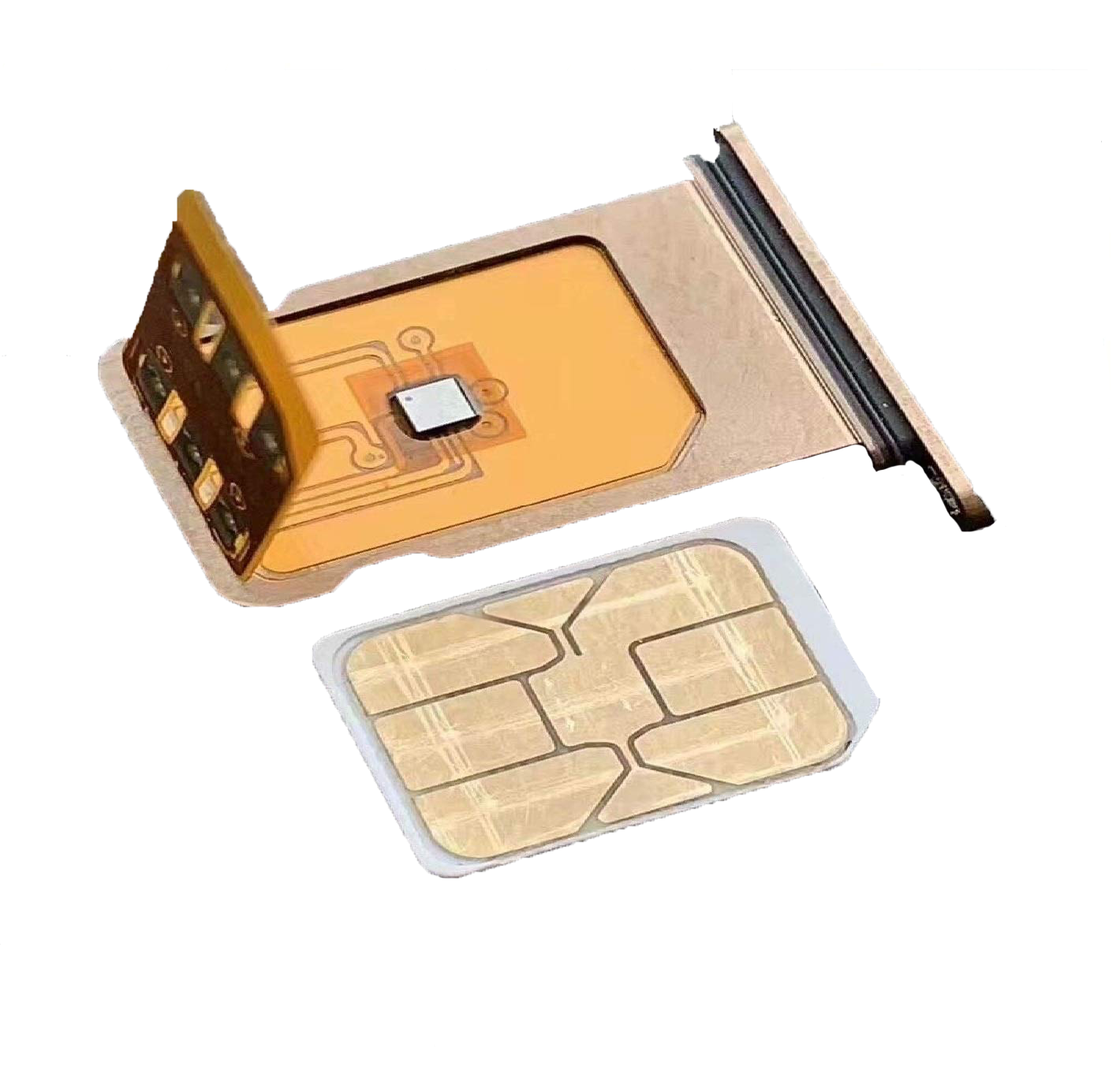



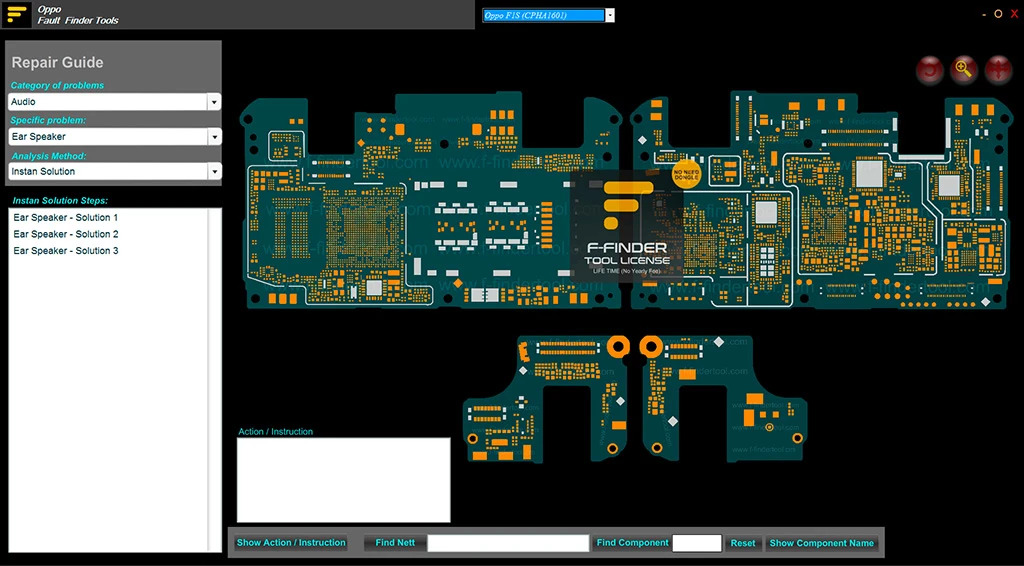
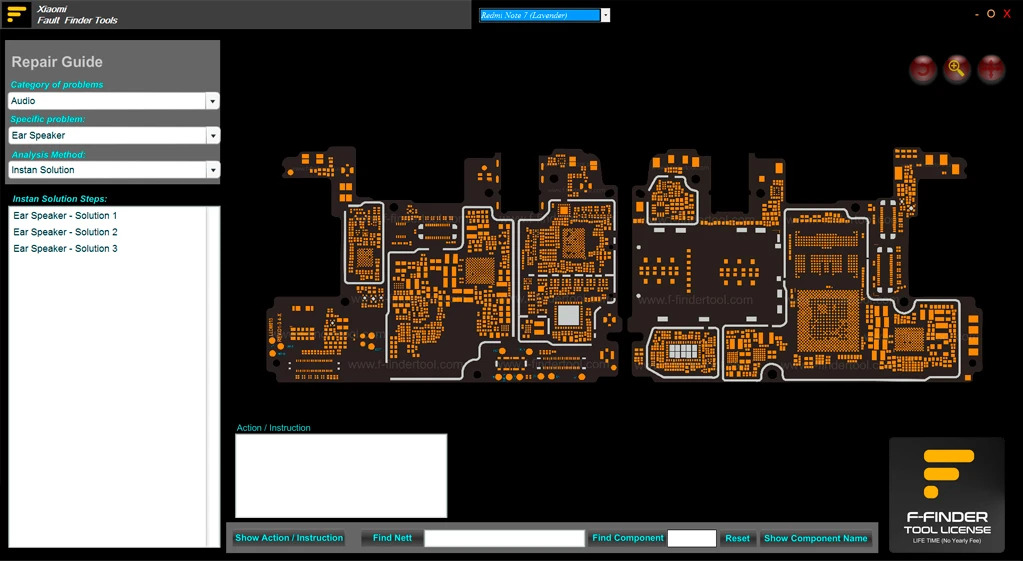
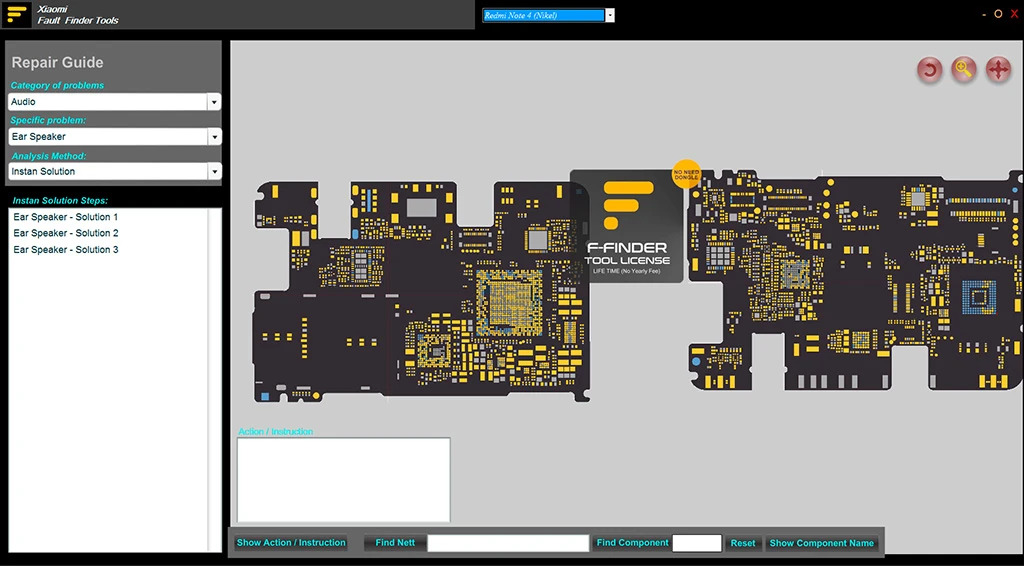


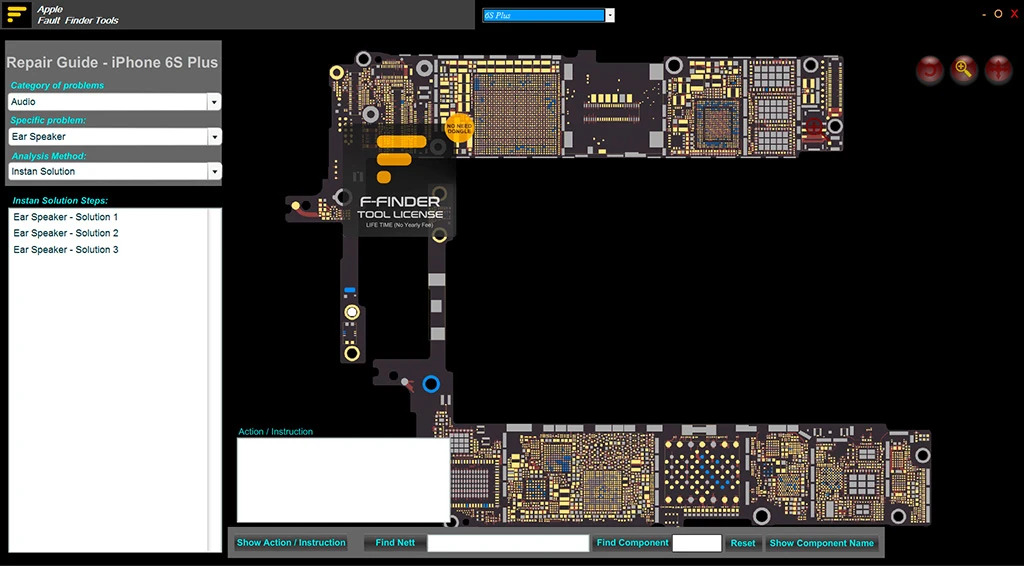
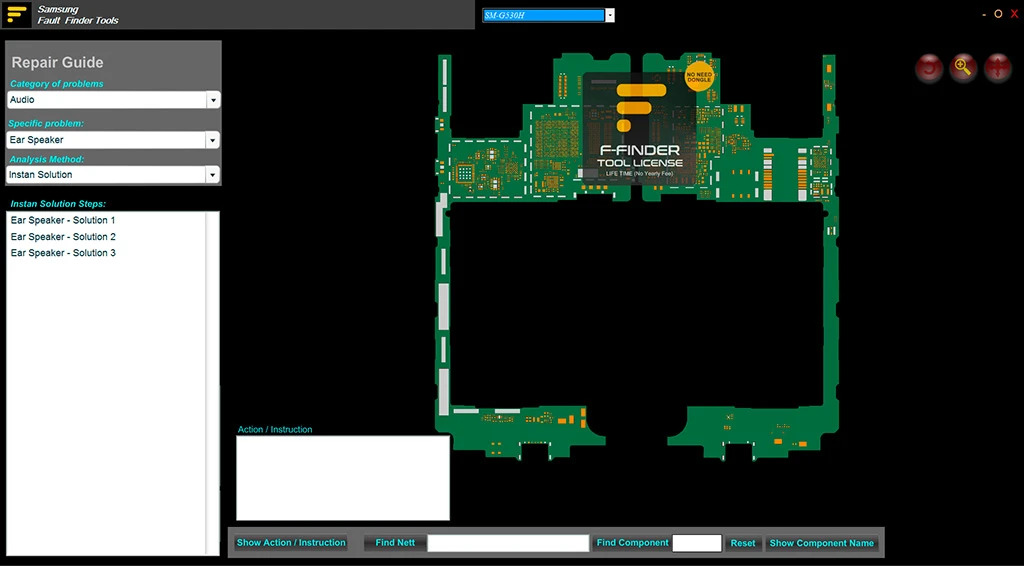



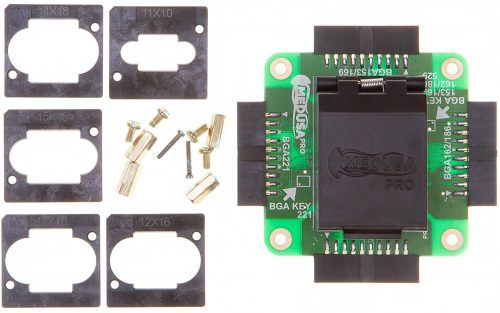


Reviews
There are no reviews yet.