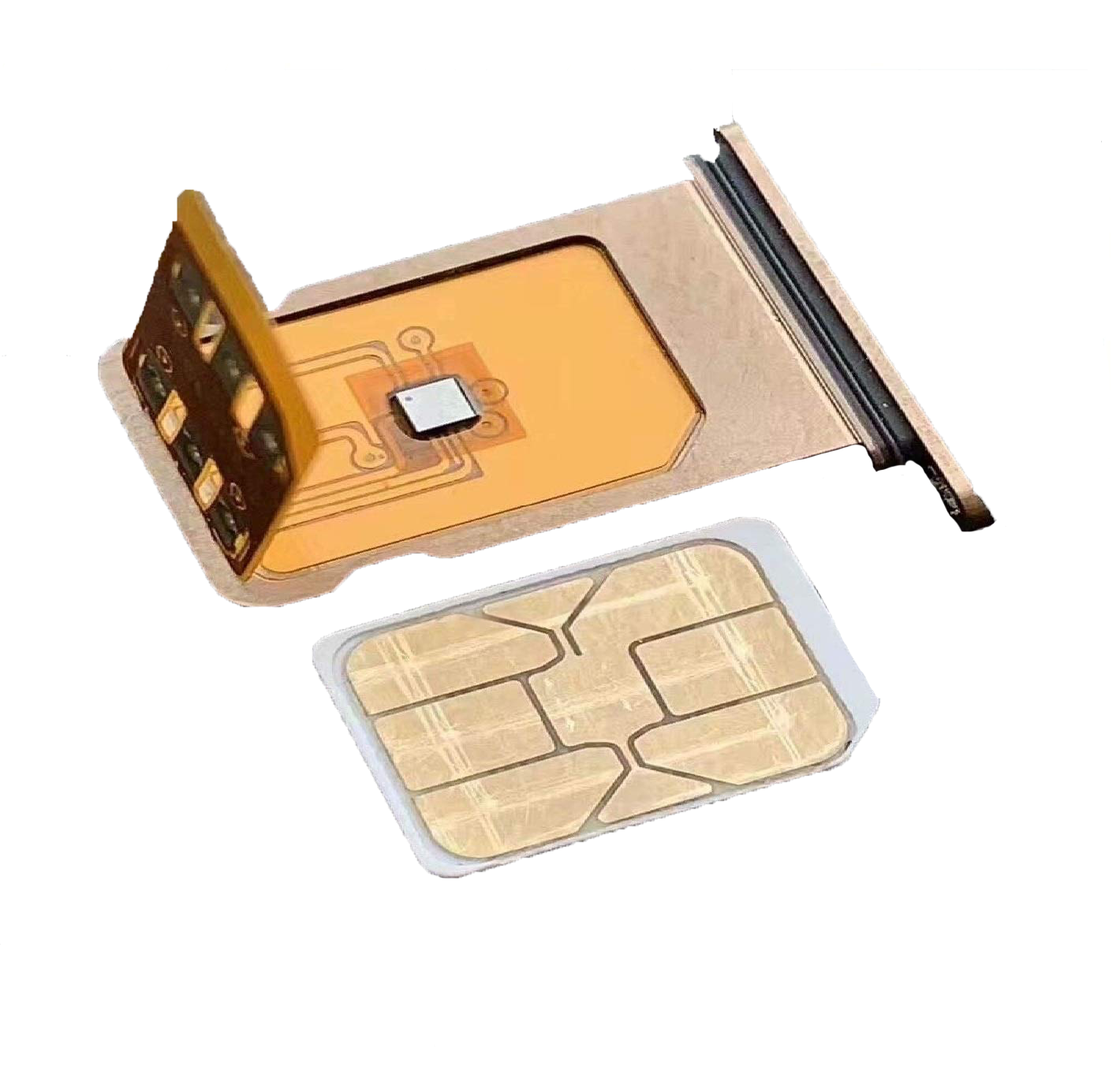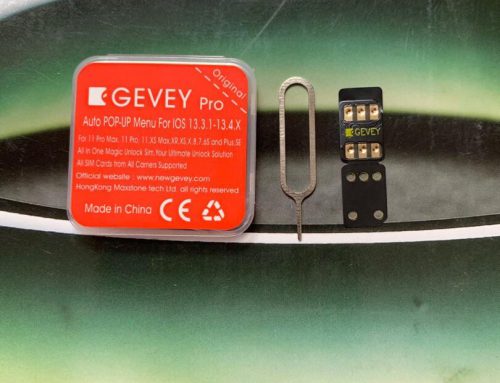RSIM 15 Dual CPU Unlocking Card – Supports IOS 13.5.1
For privacy reasons YouTube needs your permission to be loaded.
Method (How to do it)
- Insert unlocking card, pop out menu.
- Choose “ICCID Activation”.
- Choose “TMSI MANUAL”.
- Pop out “Input ICCID Menu”( No need to revise ICCID, use default code ) Or if default will not working then place 8901 4104 2796 0534 4290 this ICCID.
- Press Send.
- Pop out “Setup OK”menu, press “Accept”, enter into activation mode.
- Press Activate & Wait for activating.
- after activated then choose TMSI AUTO (Go to setting ->mobile data -> Sim application -> select TMSI Auto).
- Mobile will Search signal automatically, following page will appear.
Enter into unlocking mode, then wait for signal to appear. ( It may flashback Shortly when enter into activating mode during this period, as following pic)
Wait it back to home page, Wait signal to appear (PS: Under this unlocking mode, if appeared “ No Service”, enter into SIM card Application menu and press “Regain SIM Signal” to acquire signal).
Method 2: TMSI MANUAL MODE | ICCID TMSI MANUAL UNLOCKING MODE
- Detailed operation steps please refer to manual unlocking mode video
- Then enter into “SIM card Application”, press“Regain SIM Signal” – > Wait for signal and “4G” symbol appeared, then dial “112” immediately, as following pic
- Dialing 112, do not hang up, pull the card and then insert , waiting for the signal.
Method 3 : If ICCID code blocked by apple use carrier selection and unlock it.
- TMSI AUTO -> Apply to choose carrier TMSI auto unlocking mode.(Detailed operations please refer to auto unlocking mode video instruction)
- Choose Carrier -> Choose TMSI MANUAL -> Pop out ICCID input menu ( No need to revise ICCID, use Default ) -> Press Send -> mobile enter into following image.
- Enter into SIM Card application -> press “Regain SIM Signal”-> wait signal and “3G” symbol appeared, dial “112” immediately, as following pic.
- Do not hang up after dialing “112”, Pull out card and insert it, wait for signal to appear.
Content and images & video used from: Rsim5
Steps to Configure RSIM
Step 1 : Choose ICCID Activation Mode
Step 2 : Choose TMSI MANUAL
Step 3 : Input Working ICCID Code & Press Send