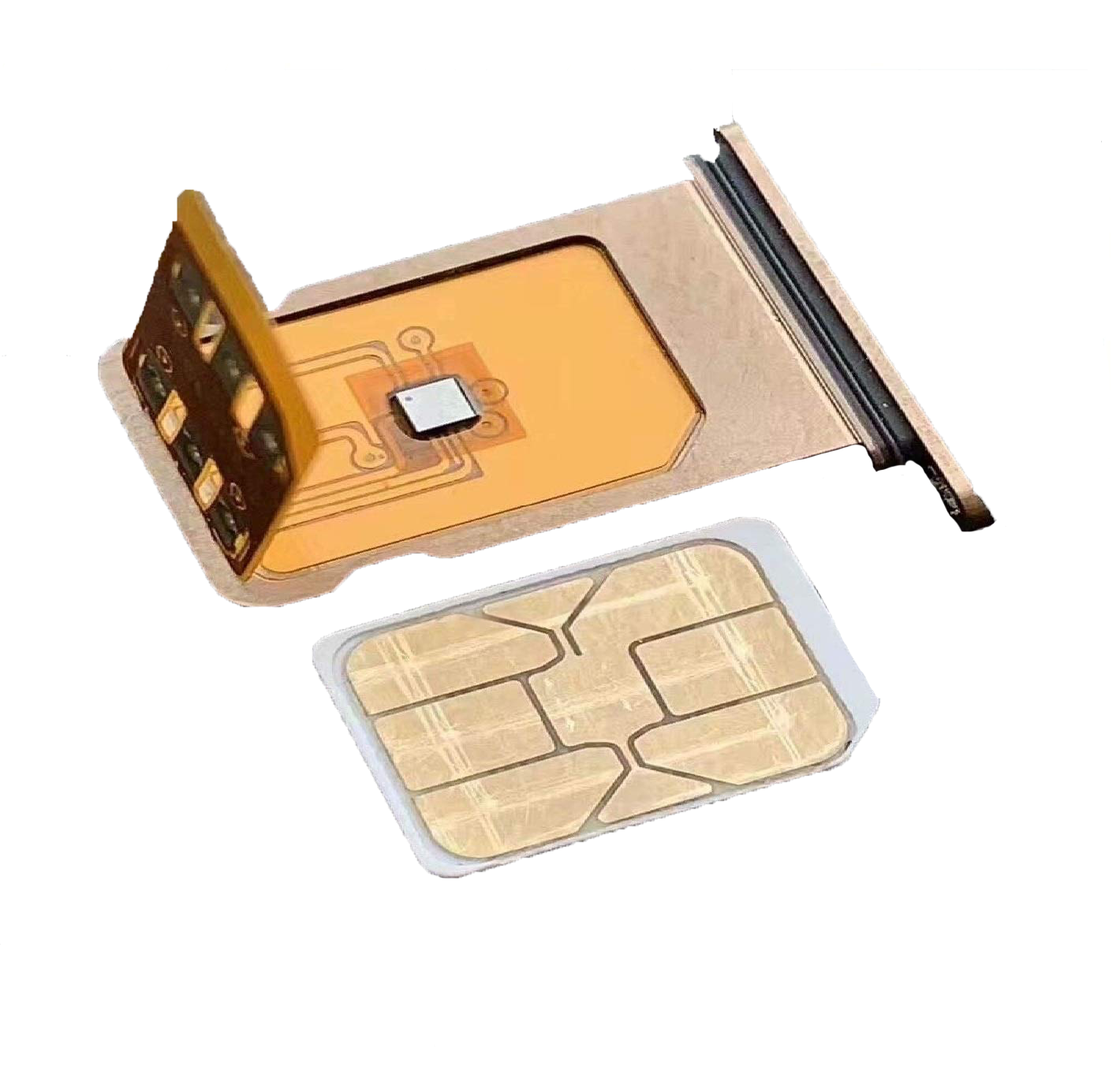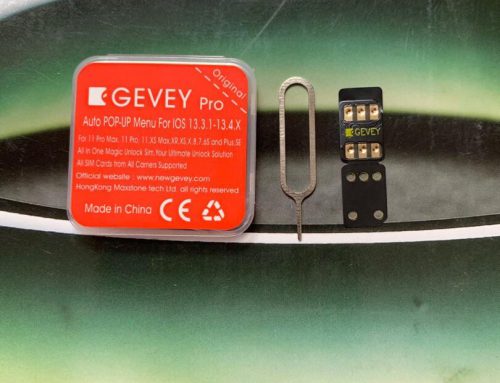How to bypass your Samsung S9 / S9 plus (G960X / G965X).
Kya Aap apne S9 / S9 Plus device ko hard reset karne ke bad access nai kar pa rahe ho koi bat nai RAJAGSM he apki help ke liye. Is Problem ko Technical Language me FRP or Google Lock ke name se jana Jata he jo android ka aek naya security he jo device chori hone ke bad koi usko use na kar paye isliye Google ne apne Android Operating System me naya security Function add kiya he. Isko Todna Ger Kanuni he. Is pareshani Se bahar Nikal ne ke liye apko Ku6 techniques ka Use karna padega jo me yaha niche apko btaunga kya kya karna padega. Apko sabhi steps ko dhyan se follow karna padega or proper files use karni padegi nahi to yaha phone dead bhi ho skta he jiski Responsibility RAJAGSM ki nai he.
Step 1 : Apne Device ka Firmware Code Check kariye
- Sabse Pehle Apne device ka code ko Note Kar Le. Uske liye Niche diye gaye Steps ko follow kare.
- Phone ko Power Off Karle
- Uske bad Android Recovey Mode me Laiye ( Volume Up + Bixyby Key + Power Key ) ko aek sath Press kare).
- Jab Android Recovery mode aa Me enter ho jaye to key’s ko 6od de.

- Ab apko apna firmware code dekhna he jo niche btai gai image me likha he wesa hoga.
Next Step

Identify Firmware Code
Image me Dikhaye gaye Code ke Hisab Se (i.e “G965FXXU1ARC3″ ) , Isme Bootloader 1 code he iska, jo bootloader 1 ki firmware ko indicate karta he. To apko Bootloader 1 ki Combination File Download karni padegi or Is pure code ko Bhi match karna padega.
Download Combination ROM :
What is Combination File : Combination file matlab wo apki help karta he Mobile Ke ADB mode ko on karne ke liye or Mobile ko Os ke andar or settings ke andar gaye bina Factory Reset kar sakte he. Jab FRP lock / Google Account ka lock ho Chuka ho tab Ye Combination Files apko ABD on karne ki permission Deti he.
CAUTION : Agar Galat Combination File Select karke hum phone ko flash karte he to phone bandh bhi ho skta he.
Download Combination File For ROM GALAXY S9 Plus :
- COMBINATION_FAC_FA80_G965U1QU1ARBA For BOOTLOADER 1
- COMBINATION_OKR_FA80_G965NKSU1ARB7_Bootloader 1
- COMBINATION_OXM_FA80_G965FXXU1ARB4_Bootloader 1
- COMBINATION_FAC_FA80_G9650ZCU1ARC5_Bootloader 1
- COMBINATION_FAC_FA80_G965ZCU2ARC7_Bootloader 2
- COMBINATION_FAC_FA80_G9650ZCU1ARC6_Bootloader 1
- COMBINATION_OXM_FA80_G965FXXU1ARC3_Bootloader 1
- COMBINATION_FAC_FA80_SC03KOMU1ARD2_Bootloader 1
Download Combination ROM Galaxy S9:
- COMBINATION_FAC_FA80_G960USQU1ARBA (BOOTLOADER 1)
- COMBINATION_OXM_FA80_G960FXXU1ARB4 (BOOTLOADER 1)
- COMBINATION_FAC_FA80_G9600ZCU2ARC7 (BOOTLOADER 2)
- COMBINATION_FAC_FA80_G9600ZCU1ARC5 (BOOTLOADER 1)
Flash With Combination Firmware :
Download Odin First
Download Samsung USB Drivers
Ye tools download karne ke bad ab hum isko use kese karenge wo dekhte he.
- Power Off phone
- Ab Phone ko download Mode me le jaiye (Volume Down Key + Bixby Key + Power Key) In 3 keys se.
- Uske Bad ab Phone pe warning screen ayegi usme Volume Up key press karke Continue Kare.

Is Screen ke aane ke bad apko phone ko USB cable se connect karna he uske bad Odin Tool Open karna he or combination file ko AP vali file me select karna he.

AP wali tab me apni combination file select kare or start button press kariye. Isme 4 se 5 minute ka waqt lagta he. uske bad Green Color se PASS likha hua aayega or phone Disconnect Ho kar restart karega “Factory Binary Mode” me.

Is Mode me Ane ke bad ab apka phone engineering mode me chalu hoga tab apko settings pe click karna he or developer setting me jake “OEM unlock” or “USB Debugging” on karna he. Uske Bad Reset Ke option me jake Reset > Factory Data Reset > Reset Phone > Erase Everything par click karna he.
Congratulations FRP Lock Sucessfull Nikal gaya apka
Wo karne ke bad apko ab phone ko switch off karke phir se download mode (Press Volume Down + Bixby Key + Power Button ) me le jana he or uski Proper Bootloader File se Pura flash Karna he (Original Firmware Se Flash Kare).
Download Original Firmware From Here : Samsung Official Firmware
How to Flash With Odin :
Open Odin Tool.
Click on “BL” or Download ki hui file me se Bootloader File select Kare
Click on “AP” or Isme Application Processor Ki file Select Kare. Is file me hamare phone ki puri Android OS hoti he.
Click on “CP” or isme Core Processor File Ya Modem File Select kare.
Or last Me “CSC” File jo Consumer Software Customization File Select kare.
Uske bad Click on Start. Or Flash hone ke bad Odin me Green colorPass Likh kar aa jayega or phone pura start Ho jayega.

Now You are Successfully Bypass Google Lock Or FRP lock
Regards,
Yax Shah